When you are away from your house for vacation or on a business trip or attending an emergency, you won’t obviously be able to accept your packages. In that case, UPS offers you the facility called UPS hold mail. All you have to do is request a vacation hold or process a hold mail request with UPS.
This is a crucial job that you should keep in mind before heading away from your home for a long time. Otherwise, you may have to deal with the hassle of not receiving your parcels. Without a hold mail request, the shipping companies attempt the delivery twice and then mark it as failed delivery.
They might keep the parcel for around 2 weeks before sending them off to the sender. And then you will have to order it all over again. So, to avoid this tiresome process, always remember to request a UPS Hold Mail before leaving your house.
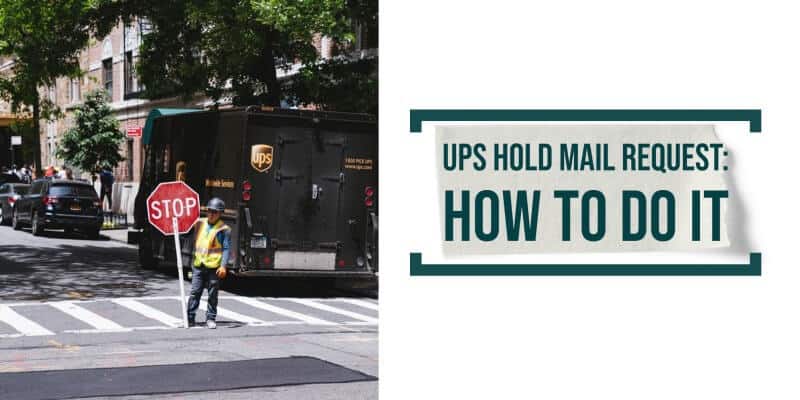
Table of Contents
- How to Request a UPS Hold Mail?
- Where does UPS Hold Your Package?
- UPS Hold Options
- How to Pick Up Your Package after UPS Hold?
- How to Modify your UPS Hold Mail Request?
- How to Cancel your UPS Hold Mail Request?
- UPS hold mail Some Frequently Asked Questions:
- How much does UPS Hold Mail cost?
- Can anyone else be authorized to pick up the held mail?
- Can you pick up your package before the end date of UPS Hold Mail?
- How far in advance can you set your UPS Hold Mail request?
- How late can you submit your UPS Hold Mail Request?
- How late can you submit your UPS Hold Mail Request?
- How many Hold Mail Requests can you submit?
How to Request a UPS Hold Mail?
To request a UPS Hold Mail, you will have to avail of their hold package services through UPS My Choice.
UPS My Choice allows you to control your incoming and outgoing parcels with ease. It gives you the power to take charge and customize your deliveries according to your plan.
Steps to Create UPS Hold Mail Request:
Step 1: Register for a membership with UPS My Choice.
Step 2: Log in to your account.
Step 3: Go to your profile page.
Step 4: Click on the Set My Preferences box.
Step 5: Select UPS My Choice Preferences.
Step 6: Choose the relevant address.
Step 7: Scroll to the bottom.
Step 8: Expand the Delivery Hold Requests block.
Step 9: Click on Request a Hold.
Step 10: Enter your dates and info.
N.B.: UPS My Choice offers both paid and free options for requesting a hold. With the free option, you can get up to 7 days old. So, if you are on a long trip, you will have to avail their premium services for UPS to hold your package longer.
Where does UPS Hold Your Package?
UPS allows you to choose where you want it to hold your parcel. You can choose any of the following options that suit you the best:
- UPS Store
- UPS Customer Centre
- UPS Access Point location
- UPS partnered retail locations
UPS Hold Options
The following hold options are available to you when you use UPS hold services through UPS My Choice:
- Deliver to UPS Access Point
- Hold according to instructions
- Hold for “will call” customer services
- Leave with the neighbors
How to Pick Up Your Package after UPS Hold?
After the time period of holding your package is over and you are back at home, UPS will resume its deliveries. You can either schedule to pick it up from the UPS access point or customer center or just wait for UPS to continue delivery on the specified date and time.
How to Modify your UPS Hold Mail Request?
To modify your UPS Hold Mail request follow these steps:
Step 1: Visit the Hold Mail page.
Step 2: Click on the Edit/Cancel Your Hold Mail Request option.
Step 3: Enter your phone number, email address, and confirmation number on the pop-up menu.
Step 4: Edit the information you want to modify.
Step 5: Click on the Continue button.
Step 6: Click on Yes after verifying your information.
Your request will then get updated according to your requirement.
How to Cancel your UPS Hold Mail Request?
To cancel your UPS Hold Mail request follow these steps:
Step 1: Visit the Hold Mail page.
Step 2: Click on the Edit/Cancel Your Hold Mail Request option.
Step 3: Enter your phone number, email address, and confirmation number on the pop-up menu.
Step 4: Cancel the Hold Mail request.
Step 5: Click on the Continue button.
Step 6: Click on Verify Your Cancelation.
Your Hold Mail request will now be canceled.
UPS hold mail Some Frequently Asked Questions:
How much does UPS Hold Mail cost?
UPS will hold your parcel for up to 7 days for free. If you wish to keep it on hold further, you need to pay extra charges for each additional day. Extra charges are also applied if you wish to get your package delivered at any other location. However, if you are a premium UPS, My Choice member, the charges won’t apply to you.
Yes, you can authorize someone else to have your package picked. But for that, you will have to provide written permission to authorize the third party to pick up your mail. Also, the person needs to carry his or her photo identity proof when he or she collects your held package.
Can you pick up your package before the end date of UPS Hold Mail?
Yes, you can pick up your parcel earlier than the date originally requested. But in that case, the UPS Hold Mail request will be automatically revoked. And UPS will resume its delivery to your address from the next business day.
How far in advance can you set your UPS Hold Mail request?
You can set your UPS hold mail request as far in advance as you want. There are no scheduling limitations for requesting a hold mail with UPS.
How late can you submit your UPS Hold Mail Request?
You can submit your UPS Hold Mail Request just a day before you want your mail to be held. However, it is advisable to schedule your request beforehand unless there is an emergency.
How late can you submit your UPS Hold Mail Request?
You can submit your UPS Hold Mail Request just a day before you want your mail to be held. However, it is advisable to schedule your request beforehand unless there is an emergency.
How many Hold Mail Requests can you submit?
You can request any number of hold mail requests. UPS allows you to process multiple hold mail requests, but the requests cannot be consecutive. There must be at least one day gap between two hold mail request
UPS offers you the customer-friendly services of keeping your incoming parcels on hold when you are out vacationing and delivering them only after you are back. No longer will your parcel sit outside your house or return to its sender due to a failed delivery. Remember to sign up for the appropriate accounts beforehand and request the UPS Hold Mail before your deadlines. Prepare early, and everything will turn out just fine.